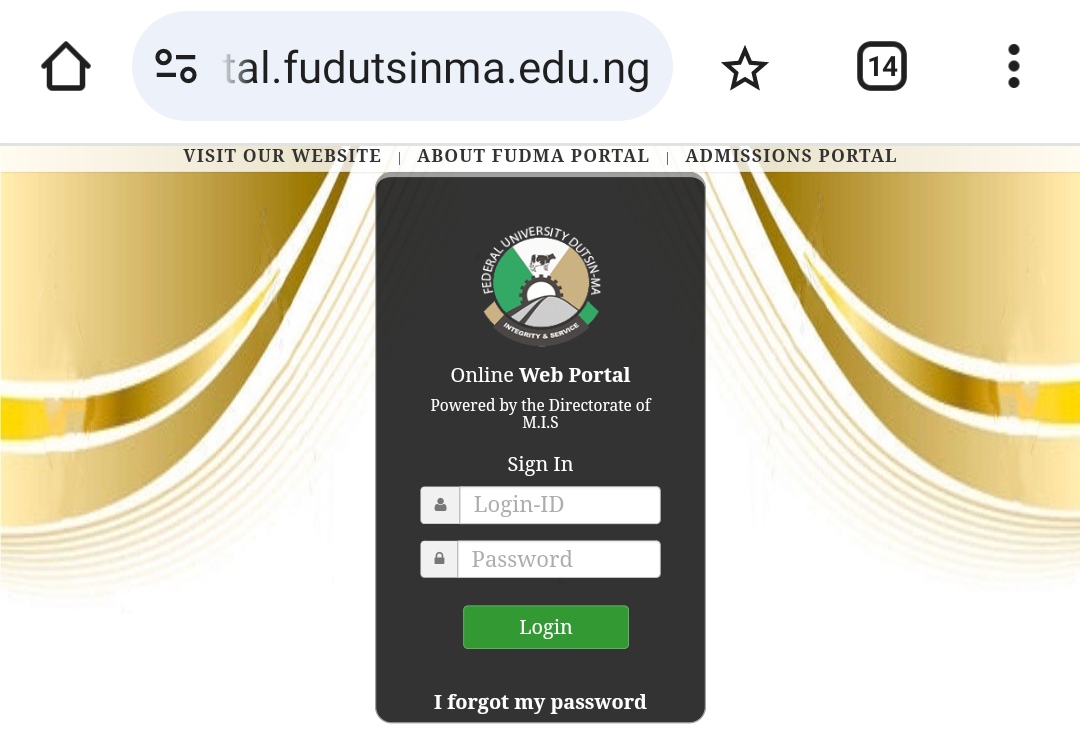The Federal University Dutsinma (FUDMA) is one of the most competitive schools in Northern Nigeria. Almost every year, prospective candidates select FUDMA as their first choice institution. Well, if you are among those who have selected FUDMA as your list of choice institutions, then you have come to the right place.
In this article, you will be reading about the FUDMA Student Portal and other information you should know about it.
The FUDMA Online Admission Portal is the first place to check for the latest admission update on FUDMA. The platform is open to both students and prospective candidates to check their admission status.
To access this portal as prospective students of the school, you only need your JAMB Registration Number and your customized password.
You can use this link, at https://portal.fudutsinma.edu.ng/ to access the FUDMA Online Admission Portal to know your admission status.
FUDMA Portal Admission List
The FUDMA portal admission list is out. Prospective students like you can check their admission status on the portal. If you’ve been admitted as a fresher, you can also print your FUDMA admission letter.
How To Check Admission List On FUDMA Online Admission Portal
Follow these step-by-step guide to check your FUDMA admission list:
Step 1. Navigate to the FUDMA Online Admission Portal
The FUDMA Online Admission Portal, at https://portal.fudutsinma.edu.ng/admissions is the only official source where you can access the admission list.

It is free to access and only requires simple login details from you.
Step 2. Login To The Portal
On the FUDMA admission portal, you’ll be displayed with two fields. On the first field kindly input your JAMB Registration Number. In the second field, select the “Admission Status” option that you see.
Step 3. Check Admission Status
On the new page that loads, kindly check your admission status. Your admission status should read “Admitted”. Afterward, you’ll also be prompted to Print Your Admission Letter.
How To Check FUDMA Portal Admission List On JAMB
These are the steps to check the FUDMA portal Admission list on JAMB:
Step 1. Go To JAMB E facility
On your smartphone, navigate to the JAMB E facility website. The website is the second only source where you can access the FUDMA admission list.
Step 2. Login With Your Details
On the screen that would be presented to you, log in with your details. The details that you would be required to enter include your Profile Username and Password.
Step 3. Click “Admission Status”
Just below the last tab on the website, you’ll see an option labeled, “Check Admission Status”. When you see this option, click on it.
Step 4. Select Your Exam Year
You’ll then be presented with a new page. On the new page, kindly select your Exam Year and re-enter your JAMB Registration Number.
Step 5. Check Your Admission Status
Subsequently, your admission status will be shown to you. If you see the “Admitted” message, it means that you have been successfully admitted to study in FUDMA. On the other hand, if you see the “Not Admitted” message, it simply means that you should try again next time.
FUDMA Postgraduate Portal
The FUDMA Postgraduate Portal is available for only those who are on their postgraduate journey in FUDMA. On the portal, you can access your postgraduate courses and make school fees for your postgraduate studies.
To access the FUDMA Postgraduate Portal, enter https://pgs.fudutsinma.edu.ng/.
Conclusion
There you go. All the information about the FUDMA Online Admission Portal and how to log in has been offered to you. Kindly remember to share this article with other FUDMA admission aspirants.