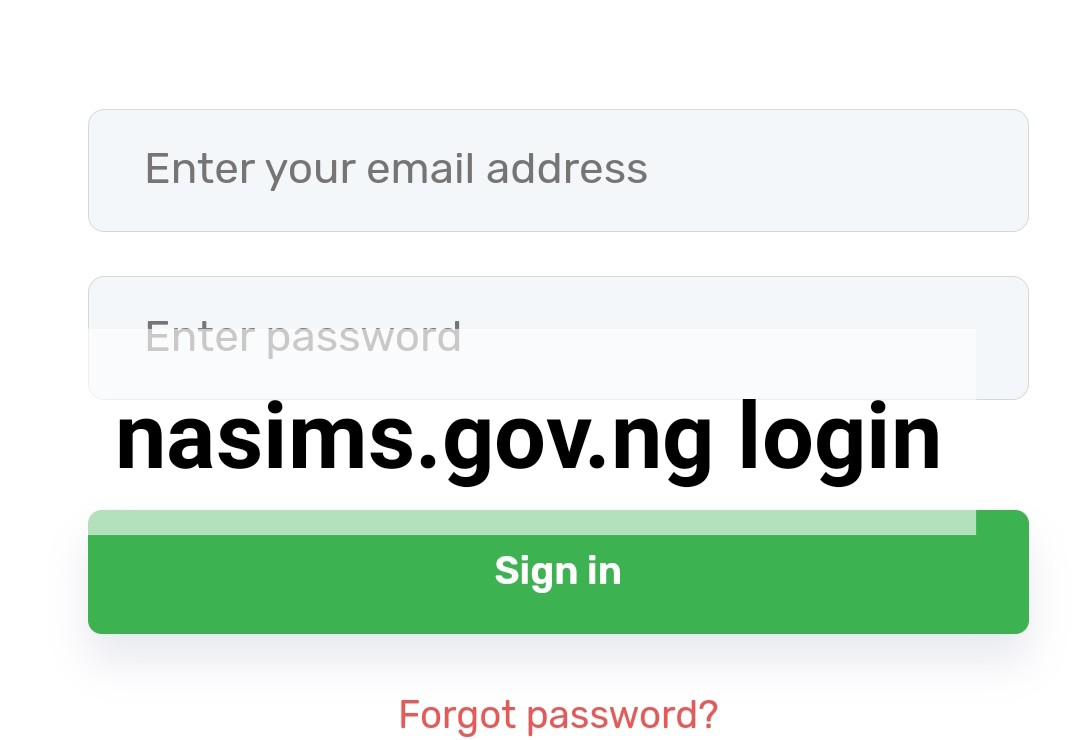The National Social Investment Management System (NASIMS) can be accessed now via the portal. You can check out your eligibility on NASIMS-supported programs and much more information about your account. If you’re having issues accessing your NASIMS account, you’re at the right place.
This article will cover all information about the NASIMS portal, NASIMS login, NASIMS enrollment, and much more information about NASIMS. Let’s begin by examining the NASIMS dashboard login procedures.
How To Access The NASIMS Login Page
To access the NASIMS Login portal, kinky follow these step-by-step guide:
Step 1. Visit the NASIMS Login Site
The first step to accessing the NASIMS Login Page is to visit the Nasims site. The website to the nasims dashboard login is:
On the website, you’ll see a large array of options displayed to you. Follow the next steps to access your account.
Step 2. Click on “Login”
One of the options presented to you would be labeled, “Login”. Kindly click on the “Login” button on the site to access the NASIMS Login portal.
Step 3. Enter Your Details
Then, enter the details of your NASIMS account in the field provided for you. You’ll be asked to provide your NASIMS dashboard login details. Kindly input your login email and password too.
Step 4. Click on Proceed
After entering your details, click on the “Proceed” button to access the NASIMS dashboard. It is only on the dashboard that you can get information on your eligibility on NASIMS supported programs.
How To Signup For NASIMS LOGIN
Here is a step-by-step guide to signup for NASIMS:
Step 1. Go to the NASIMS Website
The NASIMS Website is the only official website where you can sign up for NASIMS. Follow this web address to sign up for NASIMS:
https://nasims.gov.ng
Step 2. Connect Your Biometric Device
In your computer system, connect your biometric device. This would be required when you want to make fingerprint registration.
Step 3. Tap “Verification”
On your dashboard, click on the Verification button. This verification tab is to ensure that an eligible applicant is enrolled on the Nasims dashboard.
Step 4. Select “Capture Fingerprint Option”
On your next page, kindly tap on the “Capture Fingerprint Option”. This option would then open a new page that allows you to register your fingerprint on the software.
Step 5. Input Your Desired Password
Part of the verification process includes setting up your password. So, input a strong password that no one has access to. After that, click on “Proceed”.
Step 6. Select The “Begin Enrollment” Option
On the NASIMS signup page, you’ll be displayed with an option titled, “Begin Enrollment”. Click on this option. You’ll then be allowed to begin your registration process on Nasim’s dashboard.
Step 7. Click on the Finger Image
By clicking on the Finger Image, you can now register your fingerprints on the Nasims system. Kindly enroll only your right thumb, right index, left thumb, and left index fingers.
Step 8. Tap on Submit
The submit option would then confirm your application to the NASIMS Website. It is way and fast. Then, you can now proceed to log in all over again to test the process.
How To Resolve Nasims.gov.ng Login Issues
To resolve the issues on www.nasims.gov.ng portal or NASIMS dashboard login, kindly use the following mediums:
• NASIMS Login Support Email: info@nasims.gov.ng.
• NASIMS Login Support Numbers: 018885011 and 08176551162.
Conclusion
Without being able to get access to your NASIMS dashboard, you may not be eligible for programs under NASIMS. So, kindly use the information you’ve gotten from this article to your advantage. You can also share this with friends and family who might need your help.