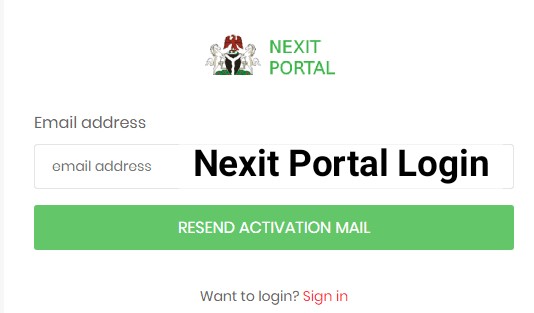NEXIT Portal is a platform designed for the CBN empowerment program for those who are former Npower beneficiaries.
To check whether you are qualified for this empowerment, you are to access the NEXIT Portal login and enter your information.
In today’s article, you will be reading information about the NEXIT Portal login, how to access it, and other details you need to know.
NEXIT Portal Login fmhds
The NEXIT Portal login website is https://nexit-fmhds.cbn.gov.ng.
The website allows you to access the empowerment program granted by the CBN and N-power organizations in Nigeria.
Important Information About NEXIT Portal
Here are some important information about the NEXIT Portal:
• The NEXIT Portal is especially for N-power beneficiaries who have completed their program.
• The portal is launched from the joint effort of the Central Bank of Nigeria (CBN) and N-power organization.
• The portal would enable those N-power beneficiaries who have finished their programs to benefit from CBN empowerment options.
• Those who are interested would need to log in to the portal to apply for the program.
• Candidates would be rewired to provide additional information for possible placements into the various CBN intervention programs.
• The main aim of the NEXIT Portal is to ascertain whether candidates are eligible for the CBN- NEXIT Programs.
• The Federal Government of Nigeria hasn’t confirmed when the portal will begin operation.
Documents Required
These are the documents required for NEXIT Portal registration and login:
- Diploma or Degree certificates.
- First School Leaving Certificate (FSLC) documentation.
- O’level certificate.
- NYSC discharge or exemption certificate.
- Birth Certificate.
- Deployment letter from PPA L.
- NPVN number.
- Bank Verification Number (BVN).
How To Register In The NEXIT Portal
Follow these step-by-step guide to register in the NEXIT Portal:
Step 1. Access The NEXIT Portal Login Page
The first step is to access the NEXIT Portal login website. The website to log into Nexit is https://nexit-fmhds.cbn.gov.ng/auth/login.
Step 2. Register Your Account
If you notice that you don’t have an account yet, kindly register. Click on the “Sign Up Here” button to register an account.
Step 3. Enter Your Information
Next, you’ll be asked to provide your information, such as the NEXIT portal login password and NEXIT portal login email. So,. Endeavor to enter this information correctly in the field provided. Then, click on the “Proceed” button to continue.
Step 4. Confirm Your NEXIT Portal Login Email
On your email address, you’ll be a verification code. Re-enter this verification code in the space provided. Your account would then be confirmed for activation.
Step 5. Submit All Other Supporting Documents
After that, submit all other supporting documents on the NEXIT Portal. When you’re done with that, then logout and re-enter your login details to the NEXIT Portal again.
NEXIT Portal Login Gmail
To log in to your NEXIT Portal, you’ll need to provide your NEXIT Portal login Gmail and NEXIT Portal login password. These two details are important in accessing your NEXIT account. If you don’t have an account yet, you can register using the steps listed in the heading above.
NEXIT Portal Guidelines
Follow these guidelines to have a successful NEXIT Portal registration and login:
• Use the same email you used to register for N-power. This is to limit the number of fraudulent details during registration.
• Enter your Surname as your First Name in the NEXIT registration form.
• Send any registration hiccups to the following email for help: support@n-sip.gov.ng
Conclusion
The NEXIT Portal login enables you to get first-hand information on the CBN empowerment scheme. Along with that, you can see your eligibility status and much more information about the NEXIT Portal.